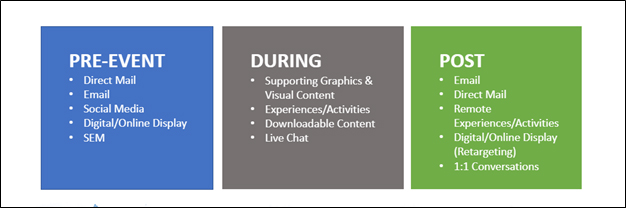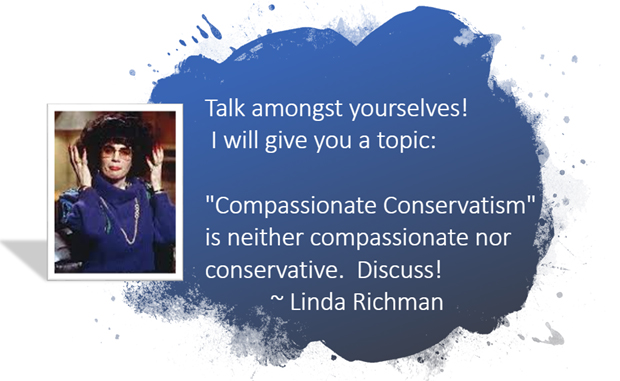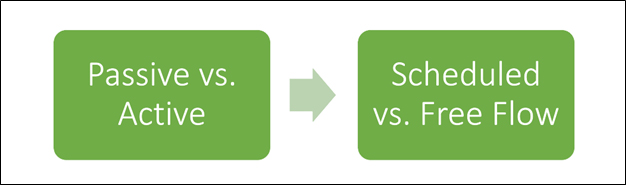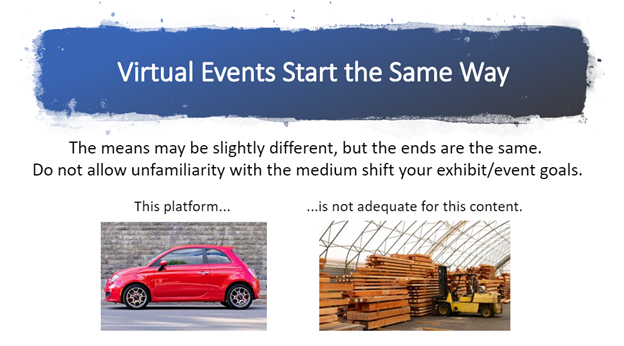Unlike other traditional marketing, trade show exhibits offer your audience an opportunity to get up-close and personal with your brand by exploring your booth from many different angles and vantage points. When creating graphics for these large-scale, three-dimensional structures, it’s easy to overlook minor details that turn out to be major when they appear on the show floor.
Below you’ll learn three facets to focus on to help you produce high-quality exhibit graphics for your next booth.
Think Big.

When planning the graphics for your exhibit design, you’ve got to think big. Consider the following when creating artwork for your booth.
- How does the text or imagery in your design relate to the average height of a person (which is about 5’ 4” for women and 5’ 9” for men in the U.S. according to worldpopulationreview.com)?
- Which graphics need to be read from a distance versus up-close inside the booth? Is your artwork and messaging too large or too small for someone to view comfortably at those distances?
- Is your artwork placed too low or too high for your audience to read without having to arch their back or strain their neck?
- Are there elements of the booth, such as counters or monitors, that may obstruct important information?
- How will your graphics appear when split by another wall or if they are wrapped around a corner?
All these factors play a part in how your exhibit graphics will need to be planned. Any mistakes, typos, or image quality issues that are in your design file will be very noticeable when produced in large scale. There’s nothing worse than seeing an error staring back at you ten times the size it was when originally created on your computer screen. Not to mention the extra labor and material costs it takes to reproduce the graphic.
As you think about the above questions, you’ll also want to check your graphic files by zooming in at 100% and zooming out to full view so you can get an on-screen visual approximation for different viewing distances.
Pro tip: keep a tape measure handy to help you determine actual size of design elements for comparison to how a visitor will view it at full size in your booth.
Keep It Consistent.

Like a billboard on a busy highway, trade show booths need to quickly attract the attention of passersby on a busy show floor.
One way to do this with your graphics is to make them consistent with your other marketing communication pieces. Referencing your brand’s style guidelines can help. By using consistent colors, fonts, imagery, graphics, and text throughout, your brand will be recognized anywhere you go.
Think of it this way: if each chorus of your favorite song sounded totally different every time you heard it, you wouldn’t recognize it as the same song.
When your booth graphics don’t match up with the branding of your other marketing communications, how will your customers recognize that it belongs to the same company they’ve come to know? How will it have a chance to stand out on the show floor?
If you don’t have brand guidelines to reference, a simple rule to follow is less is more. Creating designs with less text and large, prominent imagery is sure to attract more attention than filling your booth design full of copy. Using clear, simple, and consistent messaging and imagery to tell your story can make a big impact on your audience moving out of the aisle and into your booth.
Your booth has only a few seconds to grab somebody’s attention. Keeping your graphics consistent and clear can help make that happen.
Know Your Materials.
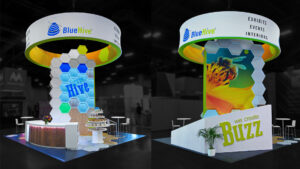
Durable materials such as printed fabric, Sintra® and vinyl are commonly used substrates for applying graphics to your exhibit. Materials such as these play a big role in helping you produce high-quality graphics for your exhibit. Each texture has unique properties that affect how your graphics will appear on your booth.
For instance, with fabric, the seams are less visible plus it can be lit from behind or not at all. Lighting fabric adds depth and make the graphic seem like it’s glowing, but take note that the colors and imagery will change slightly in appearance. For best results you want to use as much color as possible. However, you’ll need to consider a balance of hues and saturation. What may appear as a nice, dark black when unlit can easily appear as a shade of gray when illuminated.
On the other hand, using hard substrates such as Sintra® and vinyl will result in visible seams in your graphics. In addition, these materials are front-lit, more reflective, and can use a wider variety of lighting color options, depending on what your booth requires, as well as what the show and venue regulations allow.
Getting familiar with the different types of material your graphics will be produced on, if you’re not already, will give you a better understanding of how each reacts under different lighting conditions and environments; in turn, allowing you to make more knowledgeable decisions when it comes to designing graphics for your trade show exhibit.
Of course, in-depth discussions with your exhibit company on the intended look of your booth graphics will help eliminate any surprises up front before you even start creating them. The more you can plan for ahead of time, the smoother the process and the stronger your exhibit graphics will be when displayed on the show floor.
Conclusion:
In the end, the process of designing high-quality graphics whether for small-scale marketing projects or large-scale exhibit booths isn’t all that different. The main differences are the scale, perception, and production details as outlined above. As with most anything worthwhile, it’s all about the details. Paying close attention to the sizing and formatting of your graphics, and how they might be perceived by your intended audience, will help make sure your trade show booth graphics are of the highest quality for your brand when showtime arrives. Working closely with your trade show exhibit vendor and their graphic production artist will also help get your booth artwork in top shape.
If you need any assistance designing or producing your next trade show exhibit booth, feel free to reach out. Our Hivers are always ready to help.